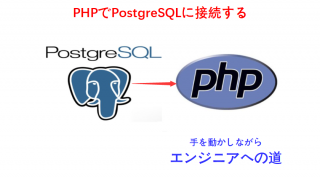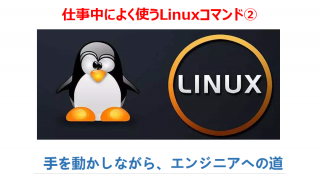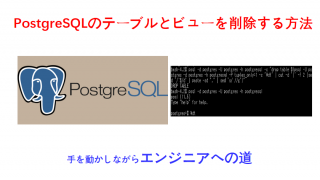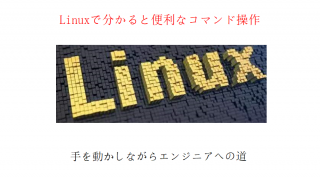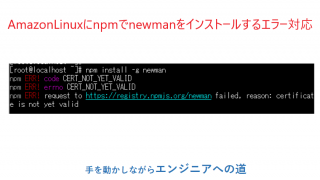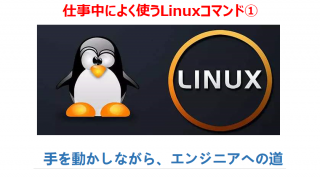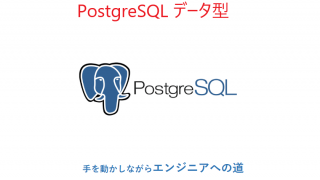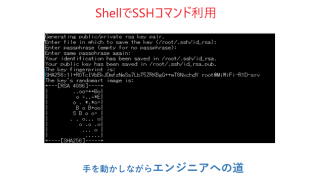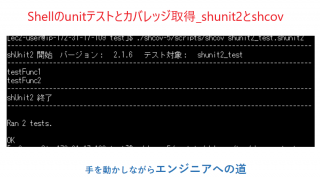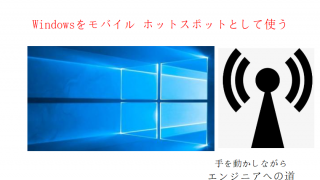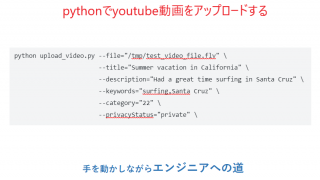今回はdjangoのjinja2の使い方を紹介します。
インストール
pip install jinja2
設定
TEMPLATES = [
{
#’BACKEND’: ‘django.template.backends.django.DjangoTemplates’,
‘BACKEND’: ‘django.template.backends.jinja2.Jinja2’, # jinja2設定
‘DIRS’: [os.path.join(BASE_DIR,’templates’)], # templatesディレクトリ指定
‘APP_DIRS’: True,
‘OPTIONS’: {
‘context_processors’: [
‘django.template.context_processors.debug’,
‘django.template.context_processors.request’,
‘django.contrib.auth.context_processors.auth’,
‘django.contrib.messages.context_processors.messages’,
],
‘environment’: ‘mall.utils.jinja2_env.environment’ # jinja2環境設定
‘environment’: ‘mall.utils.jinja2_env.environment’ # jinja2環境設定
},
},
]
Jinja2環境ファイル設定
myproject/utils/jinja2_env.pyを作成し、以下の内容を作成します。
from django.templatetags.static import static
from django.urls import reverse
from jinja2 import Environment
def environment(**options):
env = Environment(**options)
env.globals.update({
‘static’: static,
‘url’: reverse,
})
return env