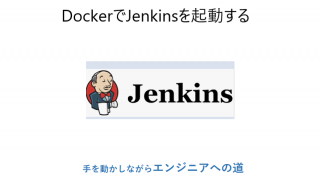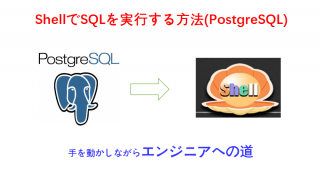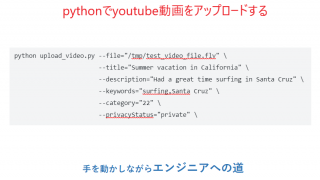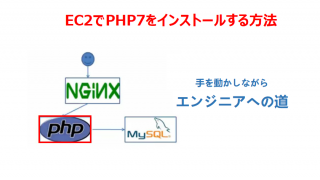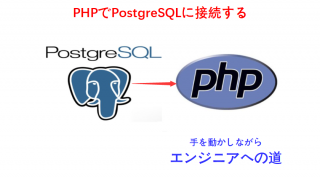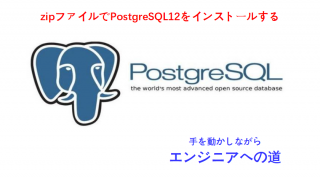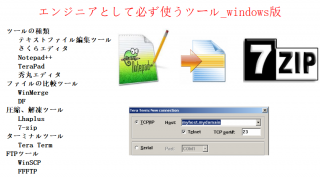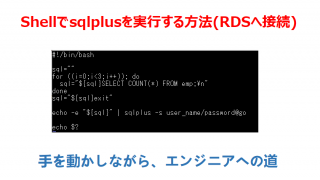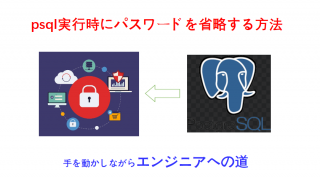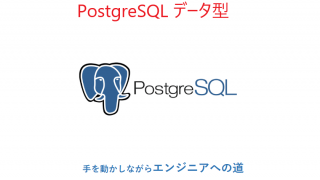dockerでよく使うコマンドをまとめました。
自分用にメモしていたものを公開します。
dockerバージョン確認
コマンド:
# docker version
# docker version
コマンド:
# docker info
# docker info
dockerヘルプコマンド
コマンド:
docker –help
docker –help
結果:
Usage:
podman [flags]
podman [command]
Available Commands:
attach Attach to a running container
build Build an image using instructions from Dockerfiles
commit Create new image based on the changed container
container Manage Containers
cp Copy files/folders between a container and the local filesystem
create Create but do not start a container
diff Inspect changes on container’s file systems
events Show podman events
exec Run a process in a running container
export Export container’s filesystem contents as a tar archive
generate Generated structured data
healthcheck Manage Healthcheck
help Help about any command
history Show history of a specified image
image Manage images
images List images in local storage
import Import a tarball to create a filesystem image
info Display podman system information
init Initialize one or more containers
inspect Display the configuration of a container or image
kill Kill one or more running containers with a specific signal
load Load an image from container archive
login Login to a container registry
logout Logout of a container registry
logs Fetch the logs of a container
mount Mount a working container’s root filesystem
pause Pause all the processes in one or more containers
play Play a pod
pod Manage pods
port List port mappings or a specific mapping for the container
ps List containers
pull Pull an image from a registry
push Push an image to a specified destination
restart Restart one or more containers
rm Remove one or more containers
rmi Removes one or more images from local storage
run Run a command in a new container
save Save image to an archive
search Search registry for image
start Start one or more containers
stats Display a live stream of container resource usage statistics
stop Stop one or more containers
system Manage podman
tag Add an additional name to a local image
top Display the running processes of a container
umount Unmounts working container’s root filesystem
unpause Unpause the processes in one or more containers
unshare Run a command in a modified user namespace
varlink Run varlink interface
version Display the Podman Version Information
volume Manage volumes
wait Block on one or more containers
Flags:
–cgroup-manager string Cgroup manager to use (cgroupfs or systemd, default systemd)
–cni-config-dir string Path of the configuration directory for CNI networks
–config string Path of a libpod config file detailing container server configuration options
–conmon string Path of the conmon binary
–cpu-profile string Path for the cpu profiling results
–default-mounts-file string Path to default mounts file
–events-backend string Events backend to use
–help Help for podman
–hooks-dir strings Set the OCI hooks directory path (may be set multiple times)
–log-level string Log messages above specified level: debug, info, warn, error, fatal or panic (default “error”)
–namespace string Set the libpod namespace, used to create separate views of the containers and pods on the system
–network-cmd-path string Path to the command for configuring the network
–root string Path to the root directory in which data, including images, is stored
–runroot string Path to the ‘run directory’ where all state information is stored
–runtime string Path to the OCI-compatible binary used to run containers, default is /usr/bin/runc
–storage-driver string Select which storage driver is used to manage storage of images and containers (default is overlay)
–storage-opt stringArray Used to pass an option to the storage driver
–syslog Output logging information to syslog as well as the console
–tmpdir string Path to the tmp directory
–trace Enable opentracing output
–version Version for podman
Use “podman [command] –help” for more information about a command.
Usage:
podman [flags]
podman [command]
Available Commands:
attach Attach to a running container
build Build an image using instructions from Dockerfiles
commit Create new image based on the changed container
container Manage Containers
cp Copy files/folders between a container and the local filesystem
create Create but do not start a container
diff Inspect changes on container’s file systems
events Show podman events
exec Run a process in a running container
export Export container’s filesystem contents as a tar archive
generate Generated structured data
healthcheck Manage Healthcheck
help Help about any command
history Show history of a specified image
image Manage images
images List images in local storage
import Import a tarball to create a filesystem image
info Display podman system information
init Initialize one or more containers
inspect Display the configuration of a container or image
kill Kill one or more running containers with a specific signal
load Load an image from container archive
login Login to a container registry
logout Logout of a container registry
logs Fetch the logs of a container
mount Mount a working container’s root filesystem
pause Pause all the processes in one or more containers
play Play a pod
pod Manage pods
port List port mappings or a specific mapping for the container
ps List containers
pull Pull an image from a registry
push Push an image to a specified destination
restart Restart one or more containers
rm Remove one or more containers
rmi Removes one or more images from local storage
run Run a command in a new container
save Save image to an archive
search Search registry for image
start Start one or more containers
stats Display a live stream of container resource usage statistics
stop Stop one or more containers
system Manage podman
tag Add an additional name to a local image
top Display the running processes of a container
umount Unmounts working container’s root filesystem
unpause Unpause the processes in one or more containers
unshare Run a command in a modified user namespace
varlink Run varlink interface
version Display the Podman Version Information
volume Manage volumes
wait Block on one or more containers
Flags:
–cgroup-manager string Cgroup manager to use (cgroupfs or systemd, default systemd)
–cni-config-dir string Path of the configuration directory for CNI networks
–config string Path of a libpod config file detailing container server configuration options
–conmon string Path of the conmon binary
–cpu-profile string Path for the cpu profiling results
–default-mounts-file string Path to default mounts file
–events-backend string Events backend to use
–help Help for podman
–hooks-dir strings Set the OCI hooks directory path (may be set multiple times)
–log-level string Log messages above specified level: debug, info, warn, error, fatal or panic (default “error”)
–namespace string Set the libpod namespace, used to create separate views of the containers and pods on the system
–network-cmd-path string Path to the command for configuring the network
–root string Path to the root directory in which data, including images, is stored
–runroot string Path to the ‘run directory’ where all state information is stored
–runtime string Path to the OCI-compatible binary used to run containers, default is /usr/bin/runc
–storage-driver string Select which storage driver is used to manage storage of images and containers (default is overlay)
–storage-opt stringArray Used to pass an option to the storage driver
–syslog Output logging information to syslog as well as the console
–tmpdir string Path to the tmp directory
–trace Enable opentracing output
–version Version for podman
Use “podman [command] –help” for more information about a command.
ローカルのイメージ一覧を表示
コマンド:
# docker images
# docker images
結果:
REPOSITORY TAG IMAGE ID CREATED SIZE
docker.io/library/hello-world latest fce289e99eb9 10 months ago 6.14 kB
REPOSITORY TAG IMAGE ID CREATED SIZE
docker.io/library/hello-world latest fce289e99eb9 10 months ago 6.14 kB
IMAGE IDのみ表示
コマンド:
# docker images -q
# docker images -q
結果:
fce289e99eb9
fce289e99eb9
hub.docker.comからイメージを検索する
コマンド:
docker search tomcat
docker search tomcat
index.docker.ioから指定したイメージを取り込む
コマンド:
docker pull tomcat
docker pull tomcat
イメージを削除する(一つ)
コマンド:
docker rmi tomcat
docker rmi tomcat
イメージを削除する(複数)
コマンド:
docker rmi -f tomcat nginx
docker rmi -f tomcat nginx
イメージを削除する(全部)
コマンド:
docker rmi -f $(docker images -qa)
docker rmi -f $(docker images -qa)